 Just over 80 days ago, when the election campaign kicked-off, the Liberals, with Justin Trudeau at the helm, had to battle the popular and omnipresent “He’s Just Not Ready” narrative that undoubtedly resonated with many Canadians and sought to diminish Trudeau’s ability to govern the country.
Just over 80 days ago, when the election campaign kicked-off, the Liberals, with Justin Trudeau at the helm, had to battle the popular and omnipresent “He’s Just Not Ready” narrative that undoubtedly resonated with many Canadians and sought to diminish Trudeau’s ability to govern the country.
A week ago, after a couple months of campaigning, the tide seemed to shift, and a Liberal minority government was the predicted result by many media and polling outlets. Oct. 19th, 2015, Canada headed to the polls and elected a Liberal majority government.
What happened? How did the red tide swell and wash over the country so quickly? Many answers can be given as to how a successful campaign was executed, but we won’t be getting into the political side of things.
Rather, the focus of this blog will be on how the Liberals were able to harness the power of social media to support their cause and how lessons can be drawn and applied within your own business to make sure your own initiatives are successful.
Social Media Strategy
The Liberal Party social media strategy right from the beginning was branded, 24/7 and most importantly, personal.
Through social media, Trudeau was able to retain a really strong emotional connection with a large group of Canadians by giving them constant access to what he was doing through internet mediums that were accessible, communicative and visually appealing. The strategy was based off of Trudeau’s own convictions for how the internet was revolutionizing outreach.
Trudeau explained his belief that “the new public square is online” in a CBC interview back in 2013 and continued by saying “The idea that political parties can somehow bring people into their lecture halls or bring people into their political organizations, rather than going out to them where they happen to be gathering on Facebook through social media anyway, is something that people are going to have to come to grips with.”
Does this kind of focus on internet strategy mean every other part of a political or business initiative must be placed on the back burner? Far from that. What’s important to take away from the Liberal Strategy is that they used social media simply to bolster each and every one of their existing activities – as opposed to having social media as simply a side strategy.
The Liberals’ 2015 campaign ads all unmistakably seem to emphasize the vitality of their leader. However, besides how the Liberals brand and advertise their leader round-the-clock, there is much behind the scenes work used by the campaign team to harness internet and social media to accentuate the effectiveness of campaign staff and volunteers.
Inspiration from Obama's Campaign
The Liberals drew many lessons about the power of social media from the Obama campaign team. Rahaf Harfoush, author of Yes We Did: An Inside Look At How Social Media Built the Obama Brand examines how the Obama campaign’s social media use "allowed him and the campaign to act like a start-up — agile, flexible, responsive — instead of being limited by a decades-old political playbook," adding as well that “this created a strong sense of loyalty among his supporters and spurred them into action more readily”.
Obama's strategists also mobilized volunteers on a micro level. Instead of overwhelming supporters with large tasks, they offered prospective volunteers opportunities to get involved in smaller ways: subscribe to emails, watch a video, make one phone call or send out a tweet (CBC/Metronews).
The Obama campaign and the Trudeau campaign essentially modernized they’re entire approach to reaching supporters through the power of social media. Bite-sized and engaging way of connecting supporters with their initiatives allowed them to quickly scale new ideas nationwide very quickly.
Marie Bountrogianni, a former Ontario Liberal cabinet minister who is supporting Trudeau, says she was “blown away by the high degree of sophistication in the Obama organization — the technology, the discipline and its ability to execute large shifts in strategy…”
The Liberals realize that this level of refinement requires certain hardware and they have worked behind the scenes to build an intricate technical capability for data-mining and database organization. Once the social media structure is set up and the hardware is in place, all that is left to do is send the right message to engage your followers.
While other parties focused on well staged, folksy, and old-fashioned “share if you agree” type of messaging, Trudeau and the Liberals (by accurately gauging the demographic), were able to portray a polished, authentic and personal social media strategy that emphasized connection and discussion foremost.
Other Examples of Standout Campaigns
Beyond political campaigns, companies and non-profits alike can learn the same lessons from innovative social media strategies employed by those running for office. Some standout campaigns include:
AMC With Breaking Bad on Facebook
AMC used a Facebook application “Breaking Bad Name Lab” allowing fans to quickly theme their Facebook profile picture and cover photo with a personalized Breaking Bad nametag. The social media campaign took the website by storm and even Facebook users who did not watch the show participated.
Make-A-Wish on Twitter
5-year-old Miles Scott from San Francisco diagnosed with Leukemia wanted to feel like Batman for one day. By organizing the story and creating a hashtag #SFbatkid, Make-A-Wish spawned a nationwide promotion and donation campaign that led thousands of volunteers and city officials to convert the city in Miles’ playground for a day.
Oreo on Vine
Nabisco capitalized on its iconic Oreo cookie by using Vine, the 6-second looped video application, to create fun, pop-culture themed videos that enticed consumers to use their purchased product to showcase their creativity and connect with the brand online.
IKEA on Pinterest
IKEA, famous for its endless variety for its products and Pinterest, famous for its ability to use up an hour of your time browsing their image and project share boards, teamed up to create a DIY board. The DIY board allows users to take inspiration from one another, share ideas and create their own IKEA project.
Social Media Take-Aways
Three important lessons can be drawn from these highlighted social media strategies: First, find the right platform for your business. Second, find the right way to reach your audience- sharable pictures, relevant articles, or a fun contest. Finally, find something unique that will catch their attention and cash in on the most interesting part of your business.
The number of things to consider in a social media strategy can seem daunting.
Couple that with the exposure your company can face by being constantly accessible online and having to craft every image to ensure both acceptability and success, and you might begin to think that the liabilities are too vast.
This apprehensiveness, while understandable, is not necessary. Social media is now integrated to every part of our daily lives and is much more of an opportunity, rather than a liability. More than anyone, political campaigns realize the risks that exist with a constant social media flow.
Trudeau is very aware that his every move is being recorded and can instantly be disseminated. However he stressed on the campaign team from the start that he wants the electorate to view his public persona as simply an extension of the man he is at home.
While this is impossible in reality, the resulting social media strategy forces the campaign to brand itself wisely, engage in constant discussion and remain accountable to what it portrays. For a company, this means having great product marketed in creative way that can be promoted and sold to consumers through a variety of social media outlets ultimately leading to increased interaction and sales.
Organizations must move away from seeing their social media strategy as simply one side of the business.
Previously, a business manager might ask him or herself how to incorporate a social media dynamic to one part of the business. Now the question has become how do I restructure each relevant part of the business to be social media facing and mobile accessible.
Furthermore, each new part of a business can’t simply have final paragraph in an internal document or a footnote to a section with regards to the social media strategy. Rather, the social media and Internet strategy must mesh inside every aspect of the business. Each operation, initiative and campaign established by the business must be examined for its social media potential. The result will be a company that is accessible, accountable and profitable.
To learn more about how your company can modernize its social media strategy into your IT campaign in order to stay on top of the competition, contact us today for a free consultation.
 By Todd Cox, Chief Technology Officer
By Todd Cox, Chief Technology Officer
 By Chuck Luttor, IBM i Software Developer at Able-One Systems inc.
By Chuck Luttor, IBM i Software Developer at Able-One Systems inc.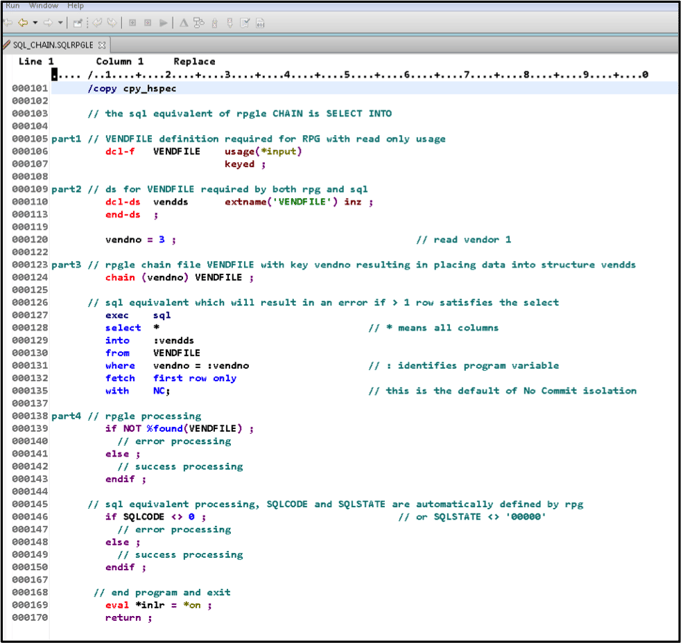
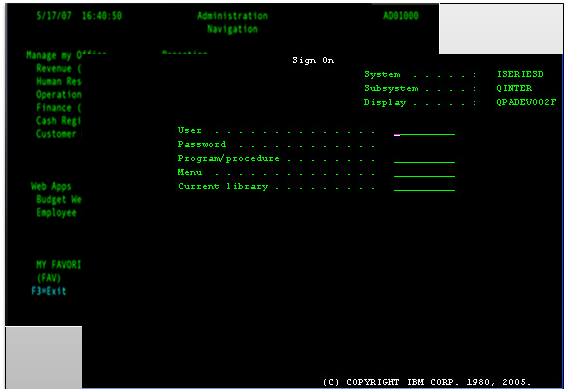 Over the past three decades, user interfaces have evolved from basic entry screens accessing batch-oriented systems to advanced, omni-channel, ubiquitous “experiences”.
Over the past three decades, user interfaces have evolved from basic entry screens accessing batch-oriented systems to advanced, omni-channel, ubiquitous “experiences”.
 Just over 80 days ago, when the election campaign kicked-off, the Liberals, with Justin Trudeau at the helm, had to battle the popular and omnipresent “
Just over 80 days ago, when the election campaign kicked-off, the Liberals, with Justin Trudeau at the helm, had to battle the popular and omnipresent “