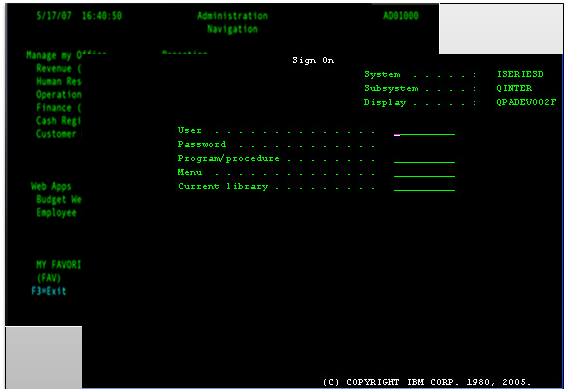 Over the past three decades, user interfaces have evolved from basic entry screens accessing batch-oriented systems to advanced, omni-channel, ubiquitous “experiences”.
Over the past three decades, user interfaces have evolved from basic entry screens accessing batch-oriented systems to advanced, omni-channel, ubiquitous “experiences”.
In fact, user experience (UX) design is now defined as a “robust field combining elements of product design, service design, and innovation”.
For organizations committed to UX for their customer-facing platforms, or their “Customer’s Experience” (CX), this can drive significant competitive advantage, leading to increased sales and greater adoption and loyalty to their products and services.
However, for in-house applications, there can be a range of ‘user experiences’, sometimes cumbersome or redundant and for organizations managing legacy applications, this can have an impact on employee productivity, customer service, and the bottom-line.
Green Screens
Many traditional applications, developed for IBM i (aka AS/400) or IBM mainframes, had ‘green screen’ interfaces designed according to strict standards established by SAA/CUA (Systems Application Architecture/Common User Access) which helped advance the field of user interface design over 20 years ago. However, since that time, the world of software has evolved by leaps and bounds while many mission-critical enterprise applications still have these older interfaces.
VansonBourne, a technology market research company conducted an independent global research study to assess how organizations and their respective CIOs worked with their existing back-end infrastructure. Respondents were polled from organizations varying in size, sector, and location. Nonetheless the issues seemed to be uniform across all firm characteristics with minimal standard deviation in key stats. Some figures that were pulled from the study include:
- 93% of organizations today still use green screen applications
- 54% of CIOs say working with green screen applications is having a negative impact on end user retention and recruitment
- 98% claim new features to green screens would enhance productivity
Negative Impacts on Productivity
Of the 590 CIOs and IT directors polled from nine countries around the globe, a staggering 89% have had complaints from end users about aspects of their green screen applications, with nearly two thirds (65%) claiming end users feel bored, frustrated, ambivalent or restricted when using these applications. IT leaders themselves appear to agree, with 55% believing green screen applications do not do a good job (VansonBourne).
Workforce Challenges
The other challenge involves bringing new talent into an organization to use older system interfaces. 45% of CIOs reported having difficulty hiring new employees with the skills they needed. The obstacles hampering modernization exist, but with the right outlook, problem identification and strategy, they can be easily overcome. Almost all survey respondents (98%) from the VansonBourne study agree that there would be a positive impact on productivity by adding newer capabilities over their green screen system.
So. while there may be an understanding that transforming your user experience will bring hard benefits, the associated costs and risks with the project must be weighed. Simply shifting from green screen applications to omnichannel, graphical user experiences can require a revaluation of your entire process, and a step towards greater efficiency while staying ahead of the competition.
Extending Legacy Systems
Today there are numerous options for extending legacy systems to take advantage of more current user experiences, involving new interfaces for deployment to browsers, mobile, and rich desktop clients, however, simply transforming a text-based CUA-style green screen into GUI does not reap the promised rewards of increased productivity and improved workflows without UX design and planning.
Able-One has an upcoming event focusing on modernization of applications which will review approaches to leverage and extend existing systems. A key part of that discussion will involve UX design. And while simply changing green screens to GUI may not be a business driver, the impact that these interfaces are having on employee productivity may be.
Of note, Gartner has recently released their Top Ten Strategic Technologies for 2016. The top two, “The Device Mesh” and “Ambient User Experience” are good indications of how important this is becoming in the world we live in today. Below are excerpts from Gartner.
The Device Mesh
The device mesh refers to an expanding set of endpoints people use to access applications and information or interact with people, social communities, governments and businesses. The device mesh includes mobile devices, wearable, consumer and home electronic devices, automotive devices and environmental devices — such as sensors in the Internet of Things (IoT).
Ambient User Experience
The device mesh creates the foundation for a new continuous and ambient user experience. Immersive environments delivering augmented and virtual reality hold significant potential but are only one aspect of the experience. The ambient user experience preserves continuity across boundaries of device mesh, time and space. The experience seamlessly flows across a shifting set of devices and interaction channels blending physical, virtual and electronic environment as the user moves from one place to another.
The transition from green screens to a modern and relevant interface is a complex undertaking. To explore options for extending the value of your IBM i enterprise applications, join us for a special event on Wednesday December 2, 2015 from 12 PM to 4 PM in Toronto. There are a limited number of seats available. Register today.

